how to Make a public minecraft server with OpenVPN
this tutorial is great especially for people that can't port forward or because they're using 4G router, so there we go...
1. First go to portmap.io website here
2. just register as the usual
3. and then log-in as the usual and open configuration tab on portmap site
4. just write your name in Name box and then simple press download
5. Go to mapping rules section and fill the empty form, let the protocol stay tcp, and port, is that your minecraft port in localhost, Note : i used 25577 because i'am using bungeecord, it's it default port, and then saved it.
6. Note you'll need that port number given by portmap, like mine 38192.
7. and then just open OpenVPN, load the confguration that you've downloaded at step 4, and then connect to the config.
8. after you've connected just go inside minecraft add new server write 193.161.193.99 as the ip and 38192 as the port (NOTE This is my port, you can write the port that portmap io gave to you.
and done it's simple, if there's any question you can simple join my discord Here
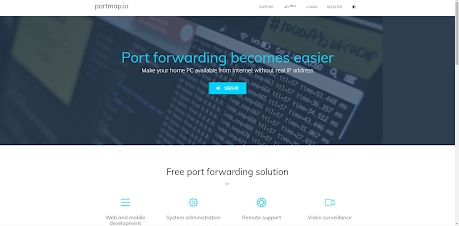









Comments
Post a Comment